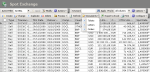Three types of documents are available in FX. Each of them carries out a precise administrative function, recaps the main characteristics of the selected transaction and enables the clear distinction between the front-office and back-office functions.
- These documents can be automatically generated after the entry or the back-office validation. For more information on the setup of Automatic Reports, see topic Automatic Reports.
- These documents can also be generated on demand, by batches or for a single transaction, from the Documents menu in the toolbar of the management pages for FX Transactions (spot exchange, forward exchange, forward/forward swap, spot/forward swap).
Each document can be printed more than once. The Back-Office tab of the detailed pages for FX Transactions enables you to check whether a document has already been printed for the selected transaction or not.
You can also edit the document templates. For more information, refer to topic Modification of document templates.